9 reasons to use  Airtime for every video
Airtime for every video
You’re on camera all the time now. Don’t let boredom sap energy and productivity from the day. Change how people see you with Airtime, the essential toolkit for using video at work.
Be seen the way you want to be seen
Looks matter. Airtime Camera sets the tone for every meeting with a clean background, vibrant color, and a personal touch. Stay on brand and feel confident—no matter where you work from.
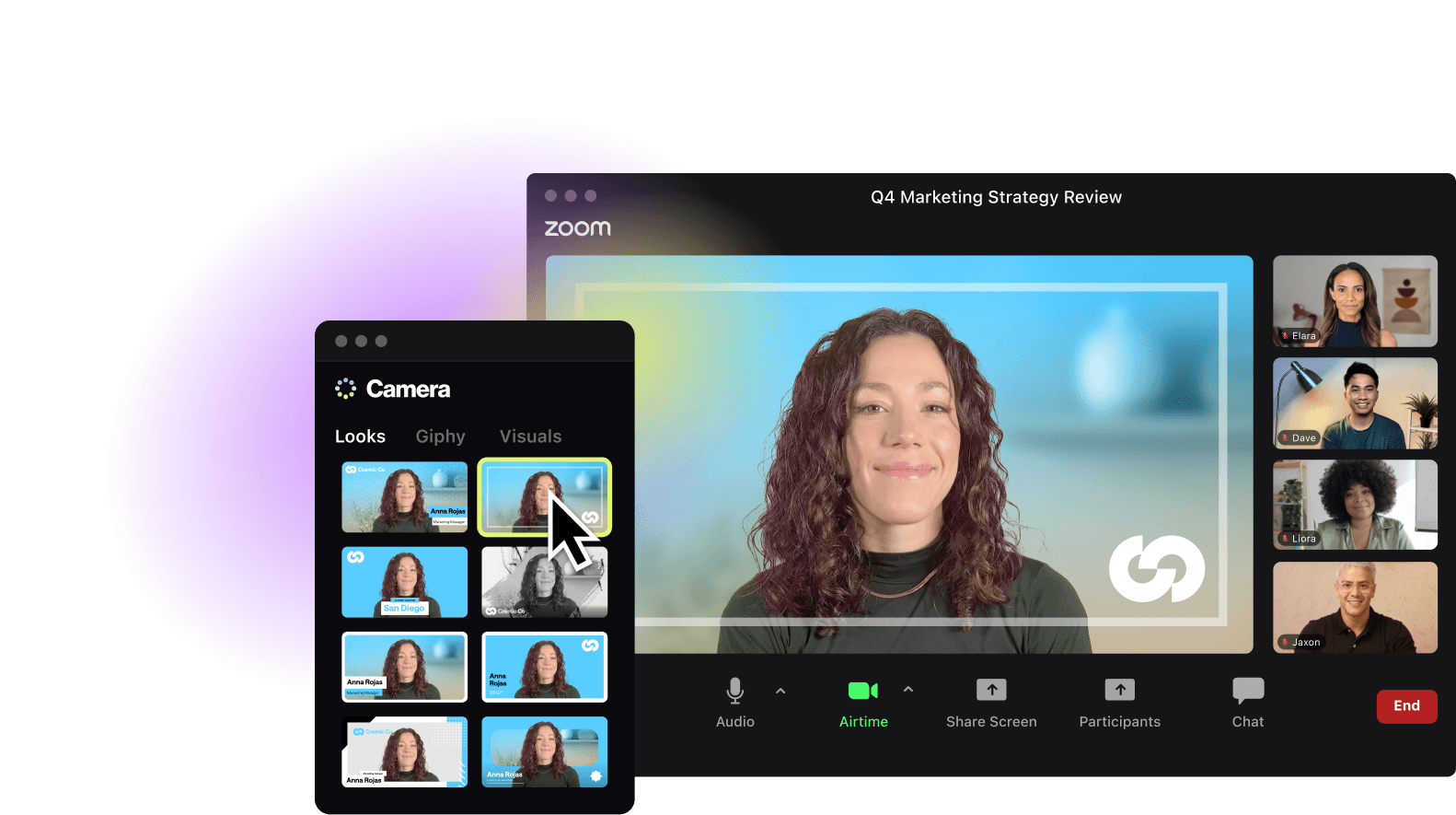
You + your slides = Power duo
your slides = Power duo 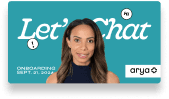
You’re more persuasive than your slides alone. Airtime Creator lets you pin visuals behind or around you, point out what matters, and focus your audience’s attention on whatever you want them to see.
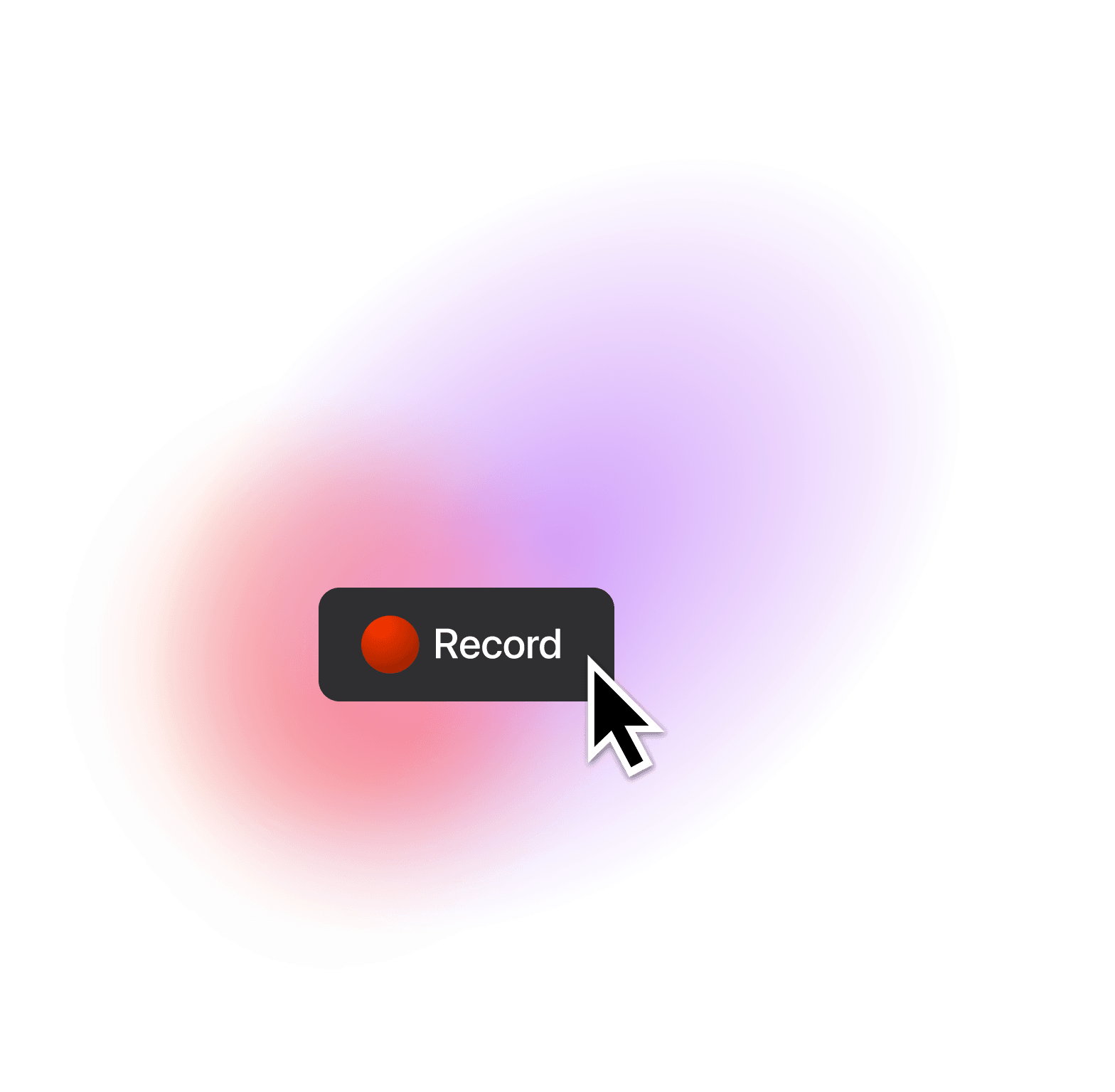
Recordings that are easy to make, easy to watch
For fine-tuned slide layouts and editing, record with Airtime Creator. Or for fast screen recordings on web, use Airtime Screen Recorder, a web-based tool with no install required.
Airtime’s tools are easy to learn and powerful to use
Some tools are simple, but restrict you. Others are powerful but need a course to learn. Airtime hits the sweet spot with pro-level presence and an easy learning curve.
See Airtime vs. OBS and Airtime vs. Loom to learn more.
Like you, Airtime works anywhere
Airtime Camera works with Zoom, Google Meet, Microsoft Teams, Cisco Webex, and pretty much any video app (even that random video platform your client insists on using).
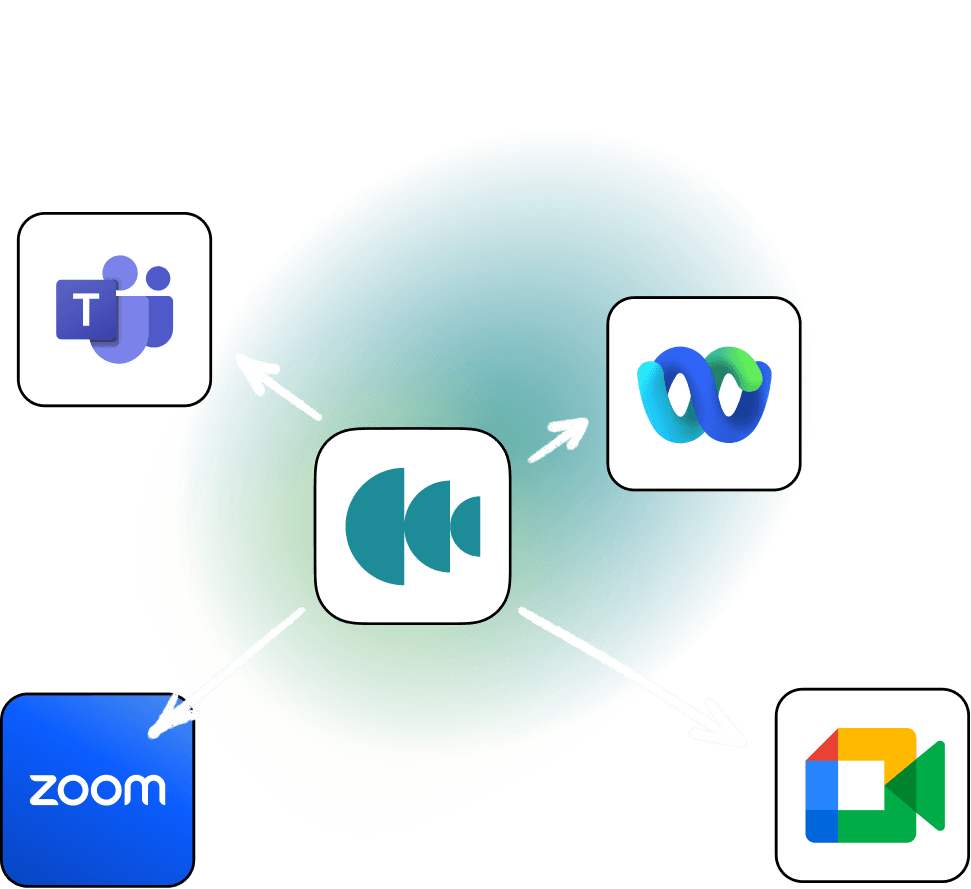
You can edit  to perfection
to perfection
With Airtime Creator, you can fix mistakes, rearrange your video, and even use AI to help you organize your thoughts and improve the final results. So you can send the perfect video (without having to be perfect).
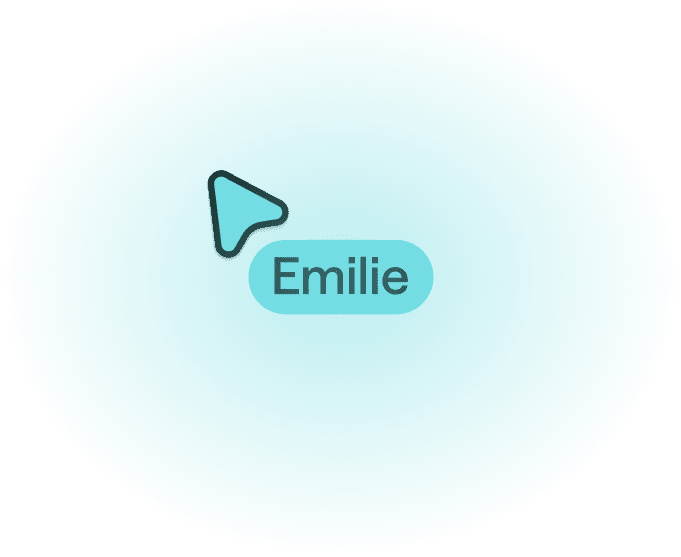
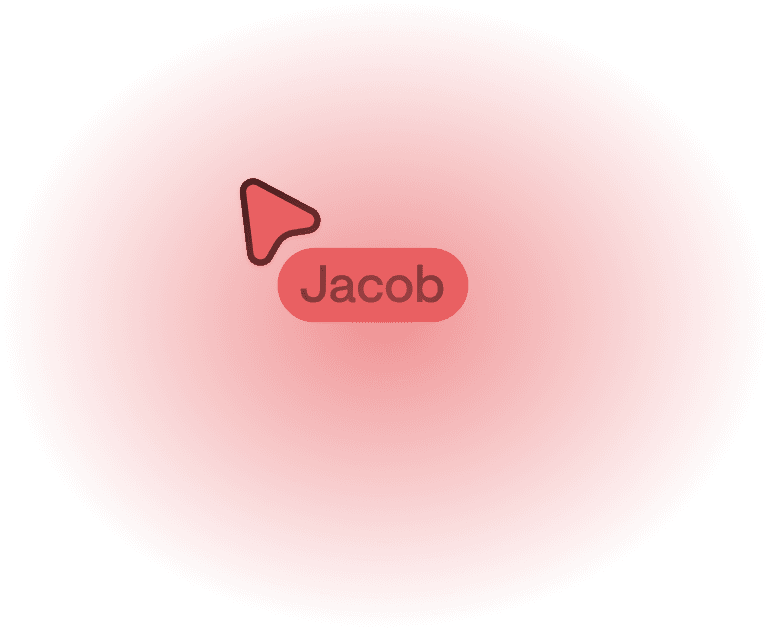
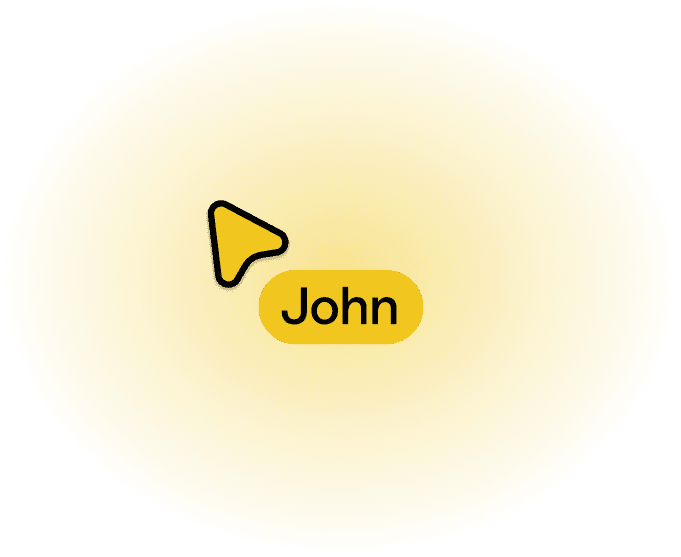
An alternative to awkward screenshares is finally here: Stacks
Our newest app Airtime Stacks provides you with a dedicated space to share on calls. Enjoy shared presence, greater participant interactivity, and the ability to revisit shared materials even after the call.
The subtle yet awesome ways Airtime improves teamwork
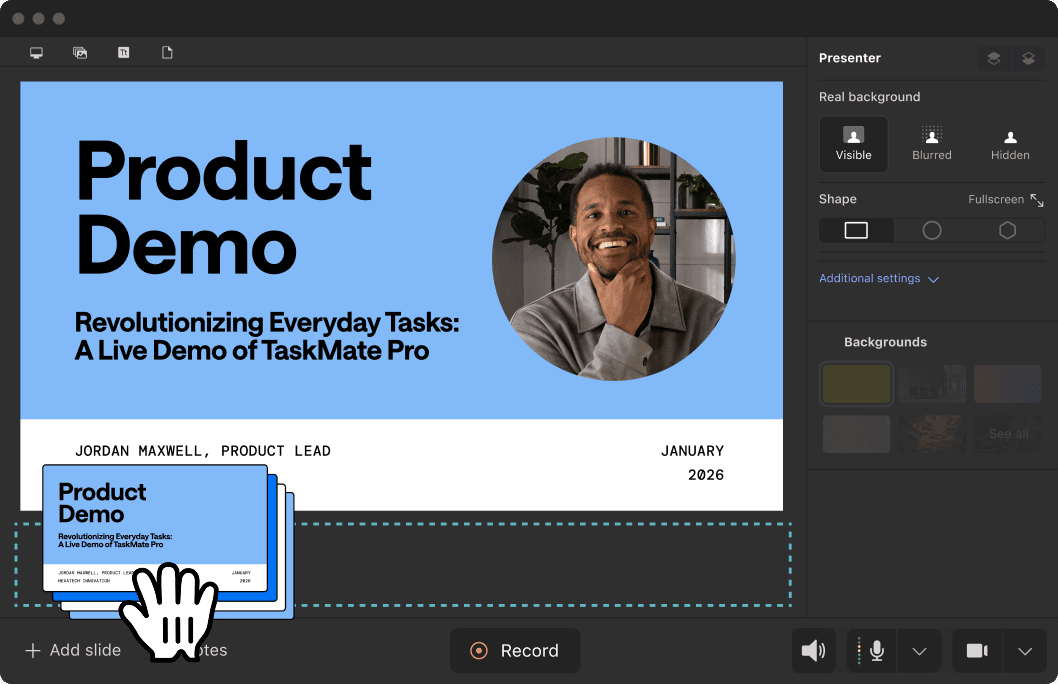
Want to walk through your slides in a more engaging way?
Make a Weekend Update style presentation with Airtime Creator.
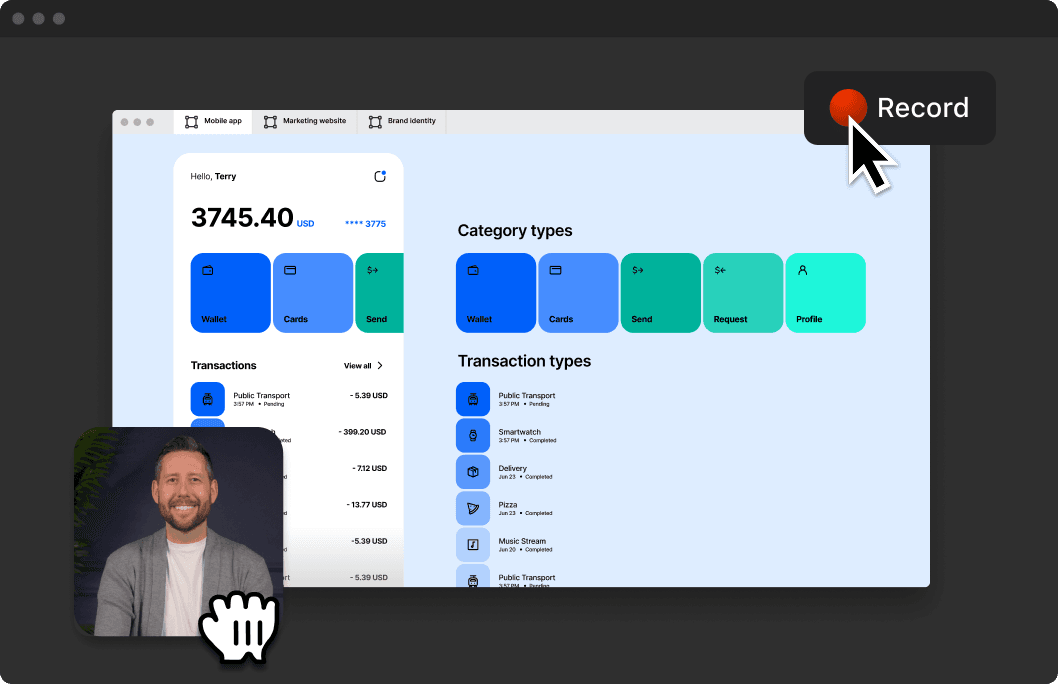
Giving quick feedback or an update for a colleague?
Make a lightweight recording with Airtime Screen Recorder.
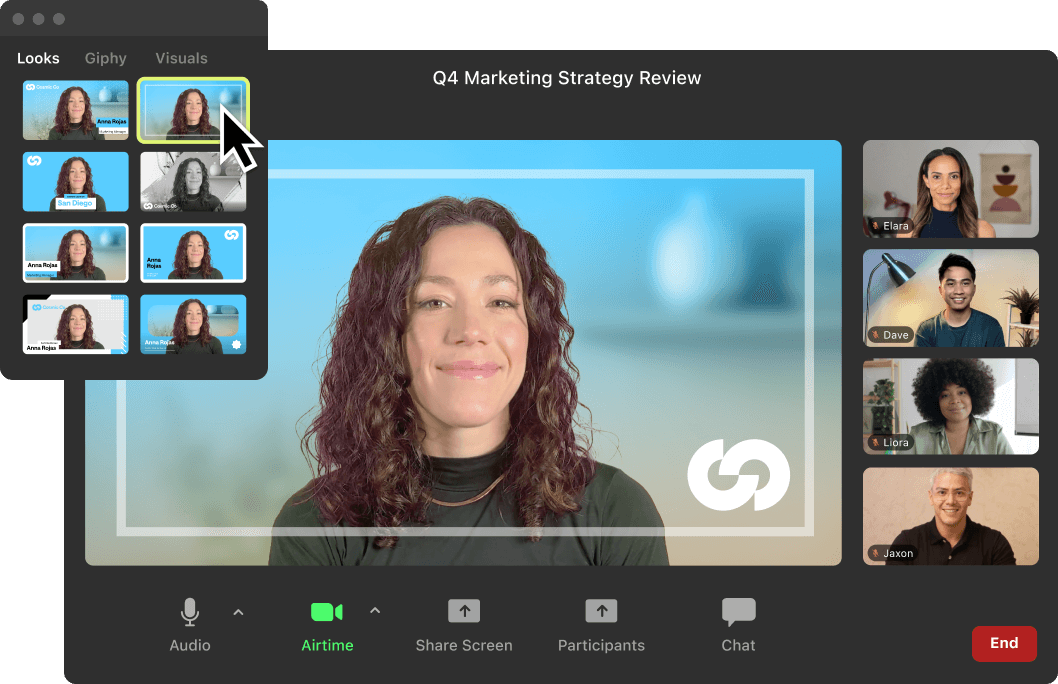
Ready to look amazing on every call?
Pick a vibe that suits you best with Airtime Camera.
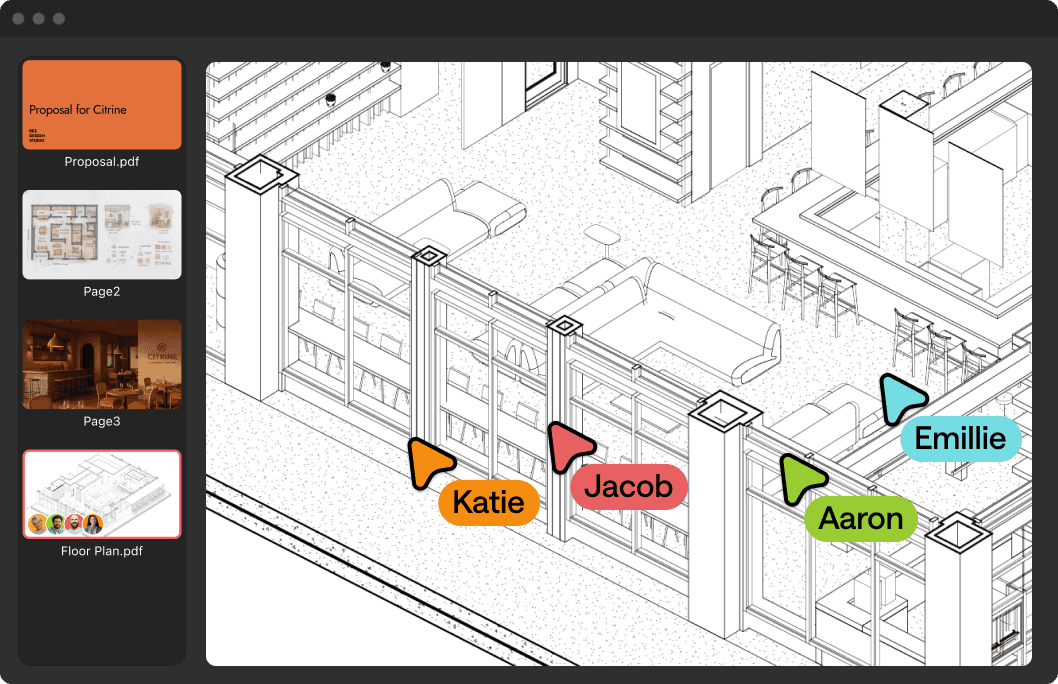
Hungry for a more collaborative screensharing experience?
Gather materials with Airtime Stacks and share the link.
All your best video tools are in one package
One subscription gives you full access to all four Airtime apps:



