
Win-win: easy screen recordings that they’ll actually watch
Airtime Screen Recorder makes recording your screen effortless and gives your audience playback options that make watching it a delight. Available on web, no download required.


Airtime Screen Recorder makes recording your screen effortless and gives your audience playback options that make watching it a delight. Available on web, no download required.

Record, share, and consume in a dead-simple web interface that gives your audience unparalleled power over how they watch.
Double click any region of the shared screen to zoom in to what’s being shared.
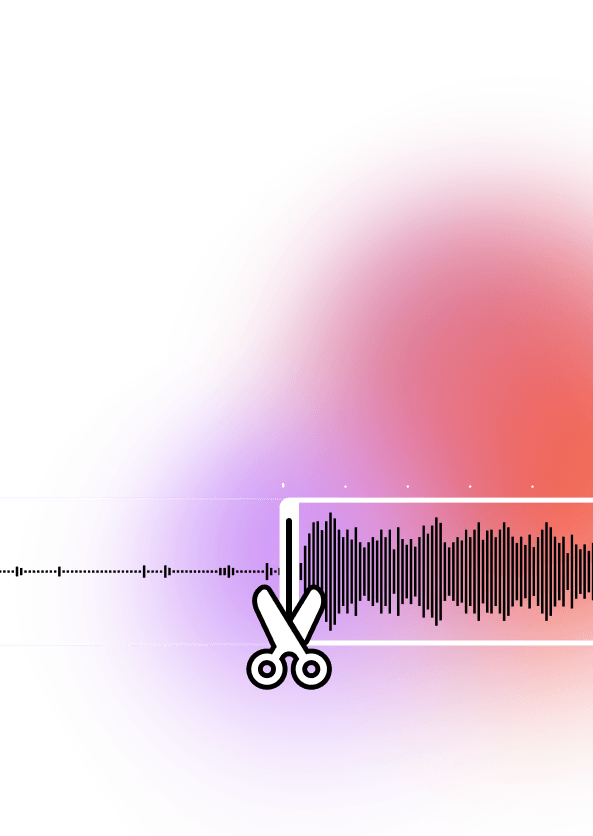
Perfect your recording by dragging the playhead sliders to your desired beginning and end points.

Open browser, click record: start recording the moment the inspiration hits. No download required.
Move and resize the presenter even after the video is published.
Whether you’re on mobile or desktop, Airtime recordings feel like they were tailored for your device.

When you're finished recording, choose how you prefer to share with your audience: as a hosted Airtime link or as a downloaded .mp4 file.

One subscription, multiple great tools: the Airtime apps represent the essential tools for video at work.