Get webcam superpowers anytime the camera’s on
Airtime Camera enhances your webcam to give you total control over how you look on video. Enhance your appearance and add visuals anytime the camera’s on.
Airtime Camera enhances your webcam to give you total control over how you look on video. Enhance your appearance and add visuals anytime the camera’s on.